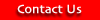|
MemoLeaf
Major Features
Work
with Palm Desktop
There is no
need to re-input all your memos in order to use MemoLeaf. Once
you have installed MemoLeaf, you can immediately enjoy the power
of lightning fast searching functions and experience the ease
of finding information with your existing memos.
Compatibility
MemoLeaf is
fully compatible with Palm OS's built-in MemoPad or Memos. It
fully supports memo categories, global find, memo beaming and
memo sending.
Powerful
Searching
MemoLeaf supports
a number of memo search modes and preferences. Firstly, fundamental
search by Lookup, Find or Lookup Start With. Secondly, advanced
search by multiple keywords, date time stamp, refinement by searching
on the search result or pre-defined keys from the key bank. Thirdly,
user defined search scope on specific categories only. Furthermore,
it provides preference settings on case and accent sensitivities.
Reminder
Alarm
MemoLeaf can
pop-up reminder memos at your specified date and time. Hence,
apart from setting appointment alarms under DateBook, MemoLeaf
can help reminding on important actions and information at the
right time.
Key
Bank
Key Bank is
a great place where you can store, manage and recall frequently
used keys. It can make life easier as you can save much time entering
keys for creating, searching and editing memos. Frequently used
keys can be kept under different tabs for handy recall.
It would not
be painful to build your own Key Bank. MemoLeaf can actively search
for these frequently used keys by means of auto scanning memo
titles in the entire database. Furthermore, found keys will be
ranked according to their occurrences. Thus a full-blown Key Bank
will be ready to serve you within minutes.
Enhanced
Sorting
Undoubtedly,
memos can be kept sorted in either ascending or descending order,
it also supports manual memo ordering as well. With 4 different
ordering options, there is no restriction on how memos are ordered.
Mail Memo 
Memo can now be sent out directly. MemoLeaf will copy the memo, call up the mail
application and prepare the email. Simply add the recipient email address, the
email is ready to be sent out.
Alternate Font 
Switching between fonts can be done quickly. Depending on individual preferences, font size or weight can be altered with a couple of taps or key presses.
Security
on Private Memos
Working on
private memos cannot be made ever easier. Marking a number of
memos private or instant switching between privacy modes are facilitated.
You may have peace in mind with the full protection support of
private memos.
Home
Memo
Total 6 startup
options are available. MemoLeaf 5 has added the new concept of
Home Memo. Once a Home Memo has been assigned and the corresponding
startup mode has been chosen, the Home Memo will be brought up
automatically right after MemoLeaf starts.
Startup
Options
MemoLeaf comes
with various startup options. All together 6 options. MemoLeaf
can now startup with 1) Blank - a blank list, 2) Search Again
- perform Lookup or Find again with the key, 3) Show All - show
all memos under the current category, 4) Recent List - bring up
the recent memo list, 5) Key Bank - pop up the Key Bank and 6)
Home Memo - a user selected memo.
Line
Sorting
No matter
it is a name list, item list or wish list, memo contents can be
sorted in alphabetical order within a second. Finding duplicates
or searching for names will no longer be a difficult task any
more.
Basic
Calculation
Everyone needs
to do some simple calculations everyday. However, it is quite
unlikely that we need a spreadsheet to get the job done. MemoLeaf
is your smart pencil and paper that can do the basic calculation.
Total of numbers found in a memo can be automatically calculated.
Revert
to Original
Due to the
limited capabilities of the built-in undo feature, memo text could
be deleted accidentally as it was quite likely that some changes
could no longer be reversed. It really causes some unpleasant
experiences to most of the Palm OS users.
MemoLeaf has
prepared a safety net by retaining a copy of the original memo
before you start editing a memo. No matter how many changes have
been made, the original memo is right at the back to keep your
mind with peace.
Speed
Key
Frequently
used keys kept under individual Key Bank tab can be further selected
as Speed Keys. Quite similar to using Speed Dial on a mobile phone,
speed keys can be recalled by a single digit Speed No. or picked
from a pop-up list. In other words, performing search on these
favorite keys could be dramatically reduced to 2 taps or 2 strokes
only.
Speed
Function
Similar to
the idea of Speed Key, speed function can be recalled by a single
letter. No more than 2 strokes or 2 keys, the function is ready
to serve immediately.
Add
Key to Memo Titles
Memos without
keywords or having inconsistent keywords can be handled with ease.
Common key can be added to group memos effectively.
Memo
Selection
MemoLeaf may
further let user select the target memos out of all memos under
a search result. All search result (multiple memos) based operations
support this new working mode. Simply check those memos and MemoLeaf
will restrict the operation onto these selected memos only. It
is so intuitive that managing memos has never been made that easy.
Memo
Templates
Frequently
used memo contents can be defined as memo templates for recurring
duplication. In addition, customized date time stamps, serial
numbers, day/week number counts could be added to the memo templates
as Auto Fields as well. Then whenever a new memo is created from
the memo template, all embedded auto fields would be replaced
with proper values automatically.
Auto
Fields in Key Bank
Full set of
auto fields can be used in Key Bank as well. Date stamps, serial
number, dynamic reference number can be inserted to memos without
additional effort.
Advanced
Search
More complex
memo searching criteria can be expressed. MemoLeaf can interprets
the logical relation among specified keywords. The searching can
be performed in a way that individual keywords can either be regarded
as mandatorily or optionally required. The advanced search feature
is ready to serve whenever you need it. It is powerful, but never
slow.
Global
Replace
Like all common
word processors, MemoLeaf now supports the global find and replace
function. Replacing text in a single memo, memos under a category
or even all memos in database can be performed within a few taps.
No more tedious cut and paste operations to rename memo keys.
MemoLeaf will take up the duty and do the text replacement job
effectively.
Display
Variations
A number of
new display options had been implemented. Both editing memo and
the result list can now be viewed in all 4 standard system fonts,
plus 4 extra tiny fonts. Furthermore, MemoLeaf also hopes to meet
the needs of left handed users as well. All scroll bars can be
put on the left side of the screen.
Sharing
Memos and Keys
All memos
and Key Bank keys managed under MemoLeaf can be saved or loaded
to/from a standard Palm document. Firstly, these features offer
the greatest flexibility to perform personal backup and restore
on these valuable data. Secondly, it opens up a way to share memos
and keys among all Palm users.
Multiple
Lines Memo Title
This feature
pushes the boundary a bit further. The memo title can now go beyond
the first line of the memo. If you need more room to describe
your memos, you may further utilize the second, or even the third
line of the memo. All memo lookups will cater for your desired
scope of the memo title.
Active
Categories
It is not
a must to perform memo search on all categories as a whole. If
you would like to restrict the search scope on some categories,
MemoLeaf can simply focus on your selected active categories only.
It yields a better search result in a shorter time.
Date
Time Stamps
MemoLeaf allows
you to keep track on the memo's creation date and modification
date. Apart from finding memos by keywords, you may now enjoy
the flexibility of finding memo by dates. It is a just few taps
away to see all memos that you have ever created within the day
or recalling memos that you have modified on a specific date.
Memo
of The Day
Have you ever
think of reading "Word of the Day", "Quote of the
Day", "Joke of the Day" with your Palm? MemoLeaf
would help to pick you a random memo everyday. A random memo a
day can effective give you reminders on something that you want
to remember.
Search
On Result
Based on a
search result, a refined search can be performed upon request.
It helps to apply additional keyword(s) freely such that the search
result can be further filtered.
|